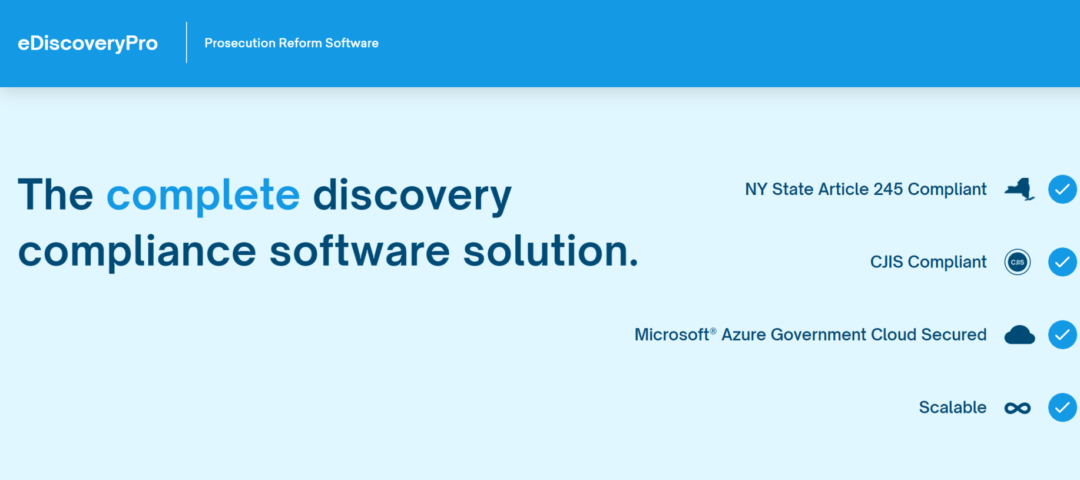DVG’s eDiscoveryPro software digitally transforms the process of receiving and sending critical case files between Law Enforcement Agencies, the District Attorney’s office, and Defense Attorneys. This proven solution is being used by over 30 different organizations, and integrates with Microsoft Dynamics365.
Key Features of eDiscoveryPro:
- Enables district attorney personnel to review incoming law enforcement uploads, associate them to prosecution cases, and electronically send discovery packets to defense attorneys.
- Enables law enforcement personnel to quickly create cases and upload all associated documents, images, audio, video, and virtually any other file type
- Enables Defense Attorneys to easily download their client’s electronic discovery packages.
Law Enforcement Portal
- Law enforcement personnel sign into the Law Enforcement Portal and create a case using a simple-to-use form that guides them through the process.
- Law enforcement personnel upload reports, photos, videos, and other case-related files by dragging/dropping or selecting using the file picker.
- Law enforcement personnel can sign-in later to quickly add additional files to an ongoing existing case.
District Attorney’s Office Portal
- DA personnel review incoming law enforcement files and associate them to prosecution case.
- Files uploaded via the law enforcement portal automatically become part of the prosecution case.
- DA personnel use a simple process to create and send discovery packages to appropriate defense attorneys. Discovery packages are accessible for download via the secure defense attorney portal.
Defense Attorney Portal
- Defense attorneys receive an email notification whenever a new discovery package is available for them to download.
- Defense attorneys sign into the Defense Attorney Portal simply by clicking the link in the email notification.
- Defense attorneys download their client’s discovery package by simply clicking the package from a list of available packages.
Contact us to learn more about how eDiscoveryPro can help your organization.